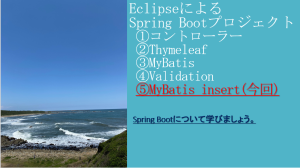EclipseによるSpringBoot⑥MyBatis update
EclipesによるSpringBootの連載の続きです。
①コントローラ
②Thymeleaf
③MyBatis select
④Validation
⑤MyBatis insert
⑥MyBatis update(今回)
今回のテーマは、MyBatisのupdateです。
updateは、SQL文で更新の命令です。
既存のデータを更新するときに使います。
新規/修正のJavaソース資源のディレクトリ構成を示します。
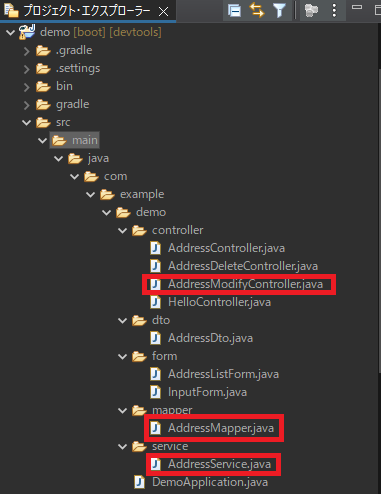
新規/修正のリソース資源のディレクトリ構成を示します。
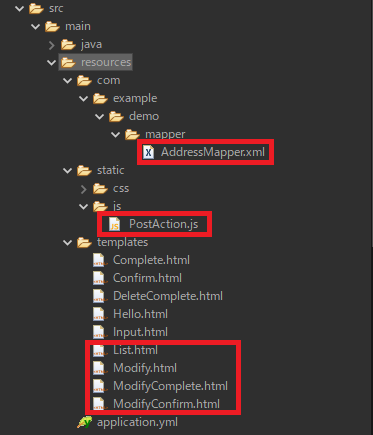
修正/新規資源一覧を以下に示します。
| # | ファイル名 | 概要 | 種別 | 修正/新規 |
| 1 | AddressModiyController.java | 住所修正コントローラクラス | Java | 新規 |
| 2 | AddressMapper.java | 住所マッパーインターフェイス | Java | 修正 |
| 3 | AddressService.java | 住所サービスクラス | Java | 修正 |
| 4 | AddressMapper.xml | 住所マッパーSQL | SQL | 修正 |
| 5 | PostAction.js | ポストアクションJavaScript | JavaScript | 新規 |
| 6 | List.html | 住所一覧画面タイムリーフ | Thymeleaf | 修正 |
| 7 | Modify.html | 編集画面タイムリーフ | Thymeleaf | 新規 |
| 8 | ModifyConfirm.html | 編集確認画面タイムリーフ | Thymeleaf | 新規 |
| 9 | ModifyComplete.html | 編集完了画面タイムリーフ | Thymeleaf | 新規 |
①-1住所編集コントローラクラス
編集リンク押下時のメソッド
| 行数 | 説明 |
| 19 | @RestControllerは、受付用のコントローラクラスのアノテーションになります。 |
| 20 | public class AddressModifyControlerは、住所編集コントローラクラスの定義になります。 |
| 21~22 | @Aurowiredは、自動でインスタンスを行うアノテーションになります。 住所サービスクラスのインスタンスを行います。 |
| 24 | @RequestMapping("/modify")は、Get/Post両方受付可能なアノテーションになります。 パスは"/modify"を指定します。 |
| 25 | 編集リンク押下時に呼び出される編集メソッド(modify)になります。 @RequestParam("modifyId")は、リクエストパラメータのアノテーションになります。 |
| 27 | アドレスサービスクラスの住所取得メソッドを、引数をIDとして、呼び出しています。 |
| 29 | 入力フォームクラス(inputForm)のインスタンスを行っています。 |
| 30~47 | アドレステーブルから取得した住所情報を入力フォームクラス(inputForm)設定しています。 nullチェックをしてnullでなければ格納しています。 |
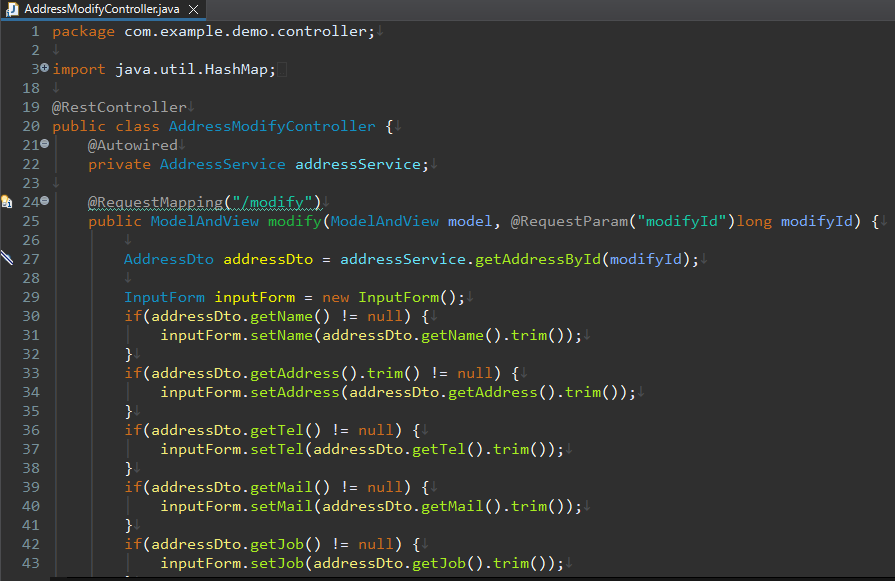
| 行数 | 説明 |
| 48~51 | 性別マップのインスタンスを行っています。 0:男、1:女の表示を設定していて、入力フォームクラス(inputForm)に設定しています。 |
| 54 | 入力フォームクラス(inputForm)をタイムリーフに設定しています。 |
| 55 | 編集ID(modifyId)をタイムリーフに設定しています。 |
| 56 | タイムリーフ名をModify(編集画面)に設定しています。 |
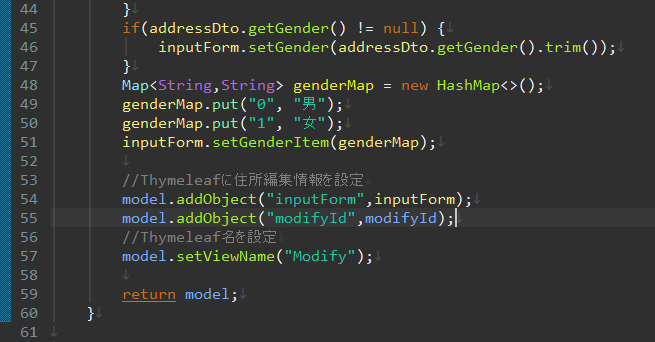
編集確認画面用のメソッド
| 行数 | 説明 |
| 63 | @RequestMapping("/modify")は、Get/Post両方受付可能なアノテーションになります。パスは"/modify/confirm"を指定します。 |
| 64~67 | メソッド:modifyConfirm(編集確認画面) ①引数:@Validated @ModelAttribute InuputForm inputForm(バリデーションチェックを実施する) ②引数:BindingResult resutlt(バリデーションチェックの結果が格納される) ③引数:ModelAndView model(遷移先画面連携用のオブジェクト) ④引数:@RequestParam("id") string id(「戻る」/「次へ」ボタン判別用の変数) ⑤引数:@RequestParam("modifyId") long modifyId(編集ID) |
| 69~72 | 戻るボタン押下時(id="back")の処理になります。リダイレクトで住所一覧画面に遷移します。 リダイレクトは、コントローラクラスのリストメソッド実行後に、住所一覧画面に遷移を意味します。 |
| 74~84 | エラー判定時の処理になります。 性別マップのインスタンスと0:男、1:女の表示を設定していて、入力フォームクラス(inputForm)に設定しています。 入力フォームクラス(inputForm)を移先画面連携用のオブジェクトに設定しています。 Modify(編集画面)に遷移先を設定しています。 |
| 85 | 編集ID(modifyId)を移先画面連携用のオブジェクトに設定しています。 |
| 86 | modifyConfirm(編集確認画面)に遷移先を設定しています。 |
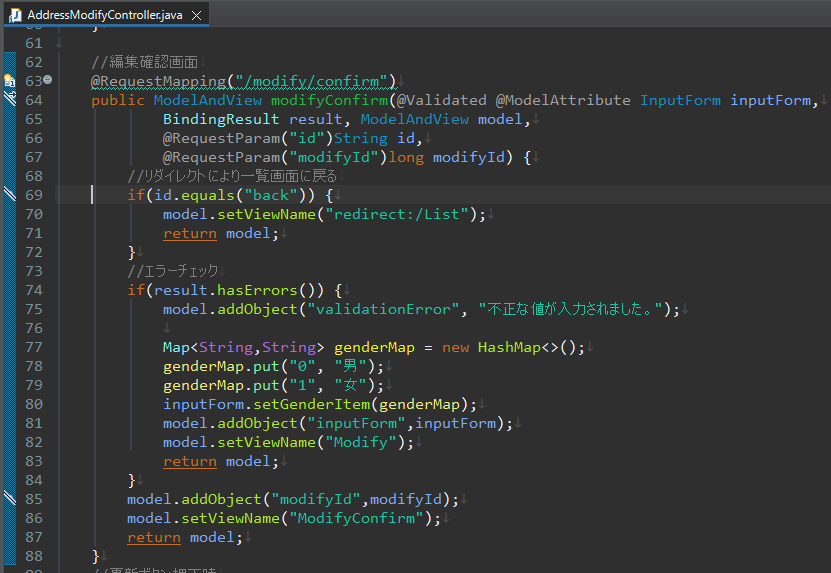
更新ボタン押下時のメソッド
| 行数 | 説明 |
| 90 | @RequestMapping("/update")は、Get/Post両方受付可能なアノテーションになります。パスは"/update"を指定します。 |
| 91~99 | メソッド:update ①引数:ModelAndView model(遷移先画面連携用のオブジェクト) ②引数:@RequestParam("modifyId") long modifyId(編集ID) ③引数:@RequestParam("name") String name(名前) ④引数:@RequestParam("address") String address(住所) ⑤引数:@RequestParam("mail") String mail(メールアドレス) ⑥引数:@RequestParam("gender") String gender(性別) ⑦引数:@RequestParam("id") String id(「戻る」/「次へ」ボタン判別用の変数) |
| 102~117 | 戻るボタン押下時の処理になります。 入力フォームクラス(inputForm)のインスタンスを生成しています。 名前(name)、住所(address)、メール(mail)、電話番号(tel)、仕事(job)、性別(gender)を入力フォームに設定しています。 性別マップのインスタンスと0:男、1:女の表示を設定していて、入力フォームクラス(inputForm)に設定しています。 入力フォームクラス(inputForm)を遷移先画面連携用のオブジェクトに設定しています。 Modify(編集画面)に遷移先を設定しています。 |
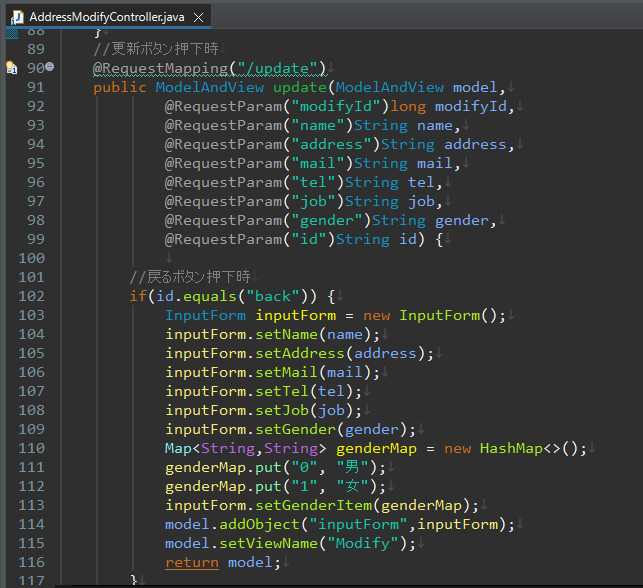
| 行数 | 説明 |
| 119 | 住所DTOのインスタンスを生成しています。 |
| 122~128 | 編集ID(modifyId)、名前(name)、住所(address)、メール(mail)、電話番号(tel)、仕事(job)、性別(gender)を住所DTOに設定しています。 |
| 131 | アドレスサービスクラスの更新メソッドを住所DTOを引数として呼び出しています。 |
| 133 | 編集完了画面に遷移先を設定しています。 |

IDをキーとして住所取得メソッド
①-5住所マッパーインターフェイス
住所テーブル更新メソッド
| 行数 | 説明 |
| 17 | 住所情報取得(selectAddressById)メソッドのIF定義になります。 引数のIDをキーとして、住所情報を取得します。 |
| 19 | 住所情報更新(updateAddressById)メソッドのIF定義になります。 引数の住所DTOで、更新します。 |
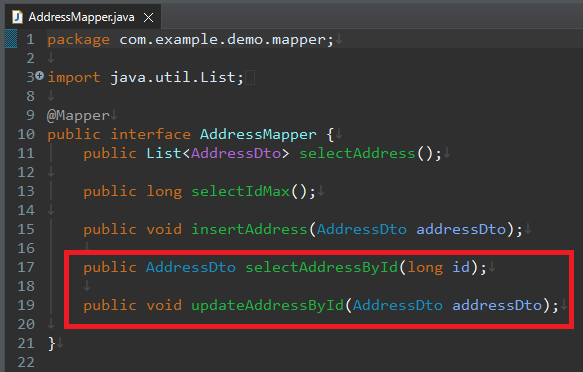
IDをキーとして住所取得メソッド
①-7住所サービスクラス
住所テーブル更新メソッド
| 行数 | 説明 |
| 32~34 | メソッド:getAddressById(IDをキーとして住所取得) 引数:long id(long型 ID) 戻り値:AddressDto(住所DTO) 住所マッパーインターフェイスのIDをキーとして住所取得メソッドを呼び出しています。 |
| 36~39 | メソッド:updateAddressById(住所更新) 引数:AddressDto addressDto (住所DTO) 戻り値:void(なし) 住所更新(updateAddressById)メソッド アドレスマッパーの住所更新メソッドを呼び出しています。 |
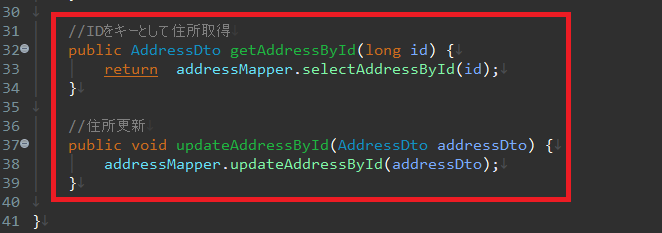
②-1IDをキーとして住所取得SQL
②-2住所テーブル更新SQL
| 行数 | 説明 |
| 27~34 | id(メソッド):selectSddressById 引数:long #{id} 戻り値:AddressDto (select句)列:*(アスター)すべての列 (from句)テーブル:Address(住所) (where句)条件:id=#{id} |
| 36~48 | id(メソッド):updateAddressById 引数:AddressDto 戻り値:なし (update句)テーブル:Address(住所) (set句)設定カラム:名前、住所、電話番号、メール、職業、性別 (where句)条件:id=#{id} |
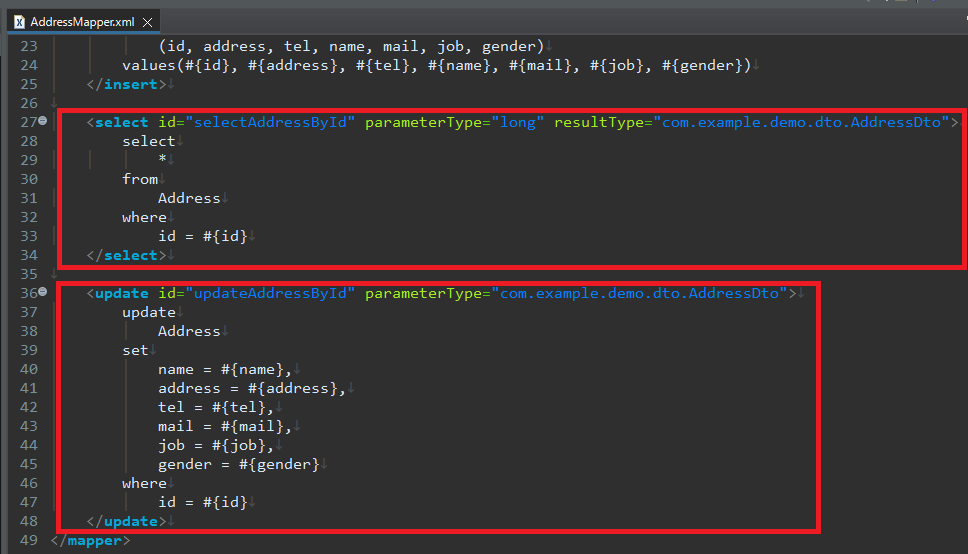
ポストアクションJavaScript
| 行数 | 説明 |
| 4 | 関数:ポストアクション(postAction) ①引数 id:編集ID ②引数 action:送信宛先パス |
| 6 | 住所リストフォーム(document.addressListForm)をformタグ(f)に設定。 |
| 7 | formタグの(f)のメソッドをpostに設定。 |
| 8 | formタグ(f)のアクションに引数のアクション(送信先パス)を設定。 |
| 11 | formタグ(f)modifyIdの値に引数の編集idを設定。 |
| 12 | formタグ(f)を送信する。 |
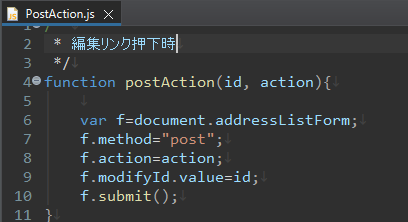
④-1住所一覧画面タイムリーフ
編集リンクの追加
| 行数 | 説明 |
| 6 | JavaScriptのPostAction.jsを参照設定しています。 |
| 20 | アドレス一覧画面に編集列を追加しています。 |
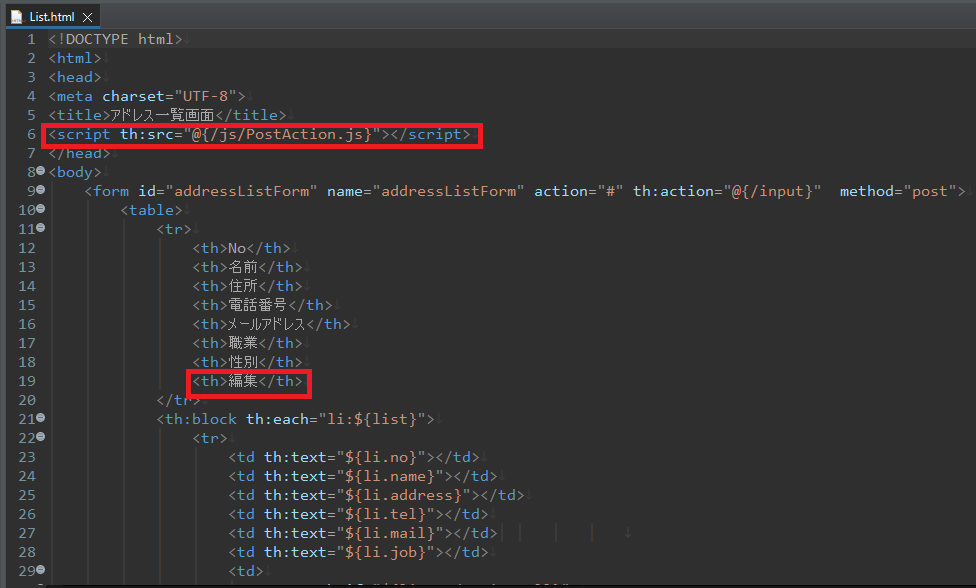
| 行数 | 説明 |
| 35~40 | <td></td>はテーブルのセルを表すタグです。 <a href></a>はリンクのタグです。 th:attrはタイムリーフのタグで、リンク時の処理になります。 JavaScriptのpostAction関数を、引数リストNoと引数送信パス@{/modify}で、呼び出します。 th:textもタイムリーフのタグで、リストの名前を表示します。 |
| 45 | input type="hidden"は隠し項目用タグになります。編集IDをサーバに送信するために使います。 |
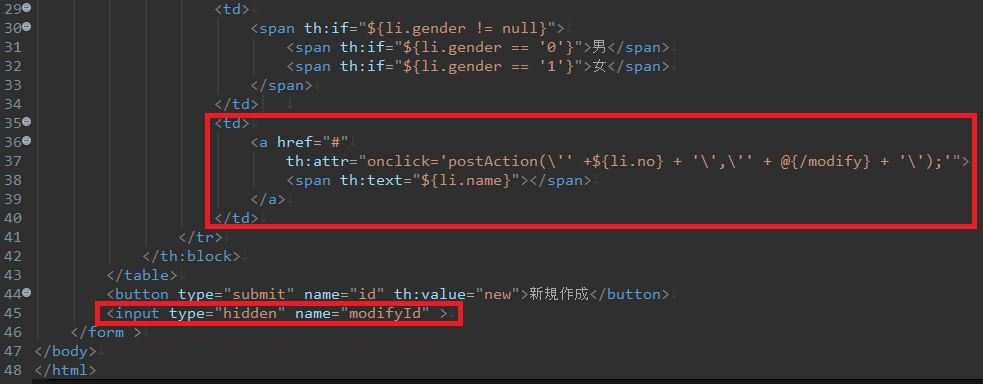
④-2編集画面タイムリーフ
| 行数 | 説明 |
| 8 | バリデーションチェックでエラーがある場合は、エラー表示します。 |
| 10 | formタグ th:actionは、タイムリーフ用のタグで送信宛先を@{/modify/confirm}に設定。 th:objectは、タイムリーフ用のタグでinputFormクラスと紐づけを行っています。 メソッドをpostに設定しています。 |
| 12~37 | 名前、住所、電話番号、メールアドレス、職業、性別の編集用のテキストボックスを表示します。 バリデーションチェックでエラーの場合は、エラーメッセージを表示します。 |
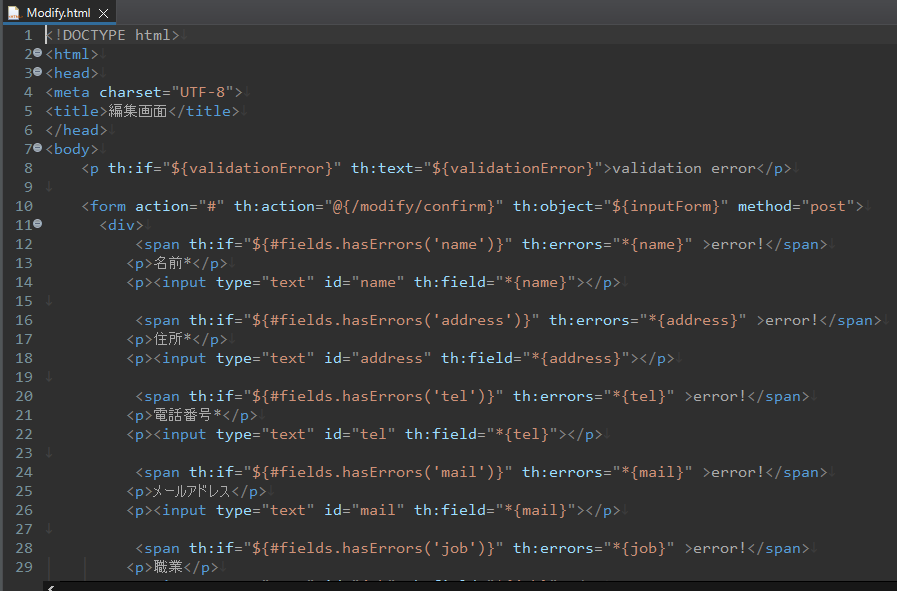
| 行数 | 説明 |
| 38 | 送信ボタン名を「戻る」に設定しています。 idにbackを設定しています。 |
| 39 | 送信ボタン名を「次へ」に設定しています。 idにnextを設定しています。 |
| 41 | input type="hidden"は隠し項目用タグになります。編集IDをサーバに送信するために使います。 |
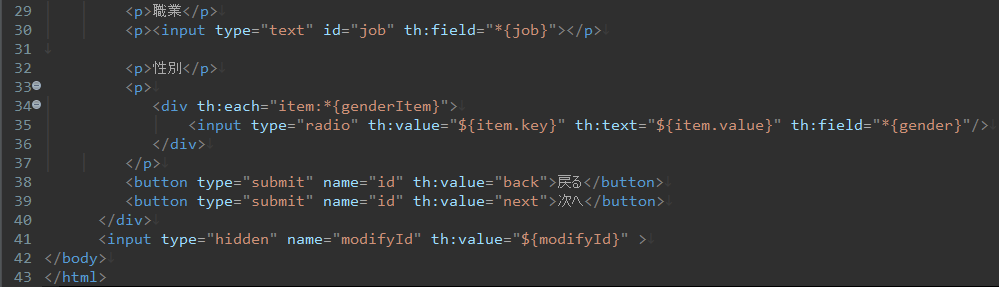
④-3編集確認画面タイムリーフ
| 行数 | 説明 |
| 8 | formタグ th:actionは、タイムリーフ用のタグで送信宛先を@{/update}に設定。 th:objectは、タイムリーフ用のタグでinputFormクラスと紐づけを行っています。 メソッドをpostに設定しています。 |
| 9~30 | <table></table>テーブルタグ <tr></tr>行タグ <th></th>ヘッダセルタグ <td></td>セルタグ th:textは、タイムリーフのタグで表示用に使います。 |
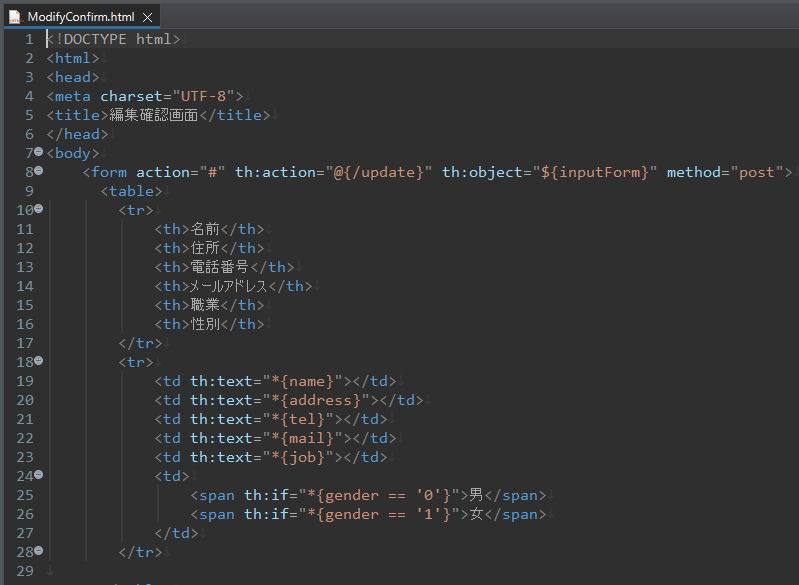
| 行数 | 説明 |
| 31 | 送信ボタン名を「戻る」に設定しています。 idにbackを設定しています。 |
| 32 | 送信ボタン名を「更新」に設定しています。 idにmodifyを設定しています。 |
| 34~40 | input type="hidden"は隠し項目になります。 名前、住所、電話番号、メール、職業、性別、編集IDをサーバに送信用に使用します。 |
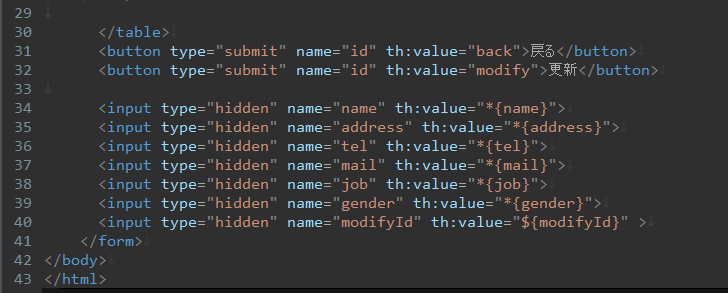
④-4編集完了画面タイムリーフ
| 行数 | 説明 |
| 8 | formタグ th:actionは、タイムリーフ用のタグで送信宛先を@{/list}に設定。 メソッドをpostに設定しています。 |
| 11 | 送信ボタン名を「一覧へ」に設定しています。 idにnextを設定しています。 |
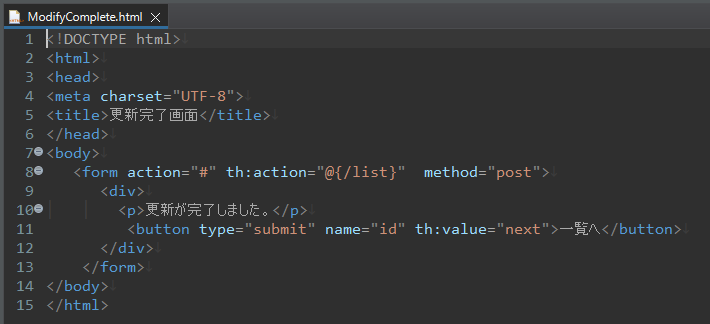
H2データベースを起動させて、Bootダッシュボードから起動しましょう。
URLをLocalhost:8080/listと打ち込みましょう。
編集列が表示されます。テストE 花子さんをクリックしてみましょう。
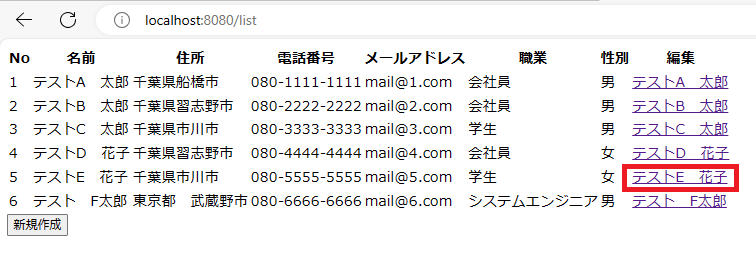
「次へ」ボタンを押下します。
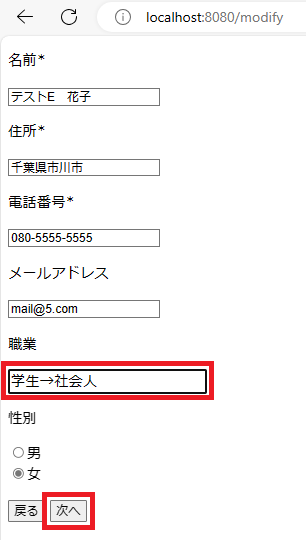
「更新」ボタンを押下します。
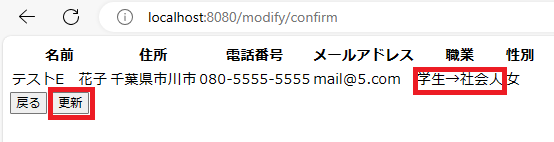
「一覧へ」ボタンを押下します。
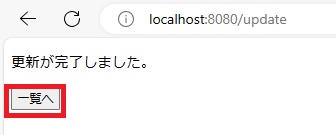
テストE 花子さんの職業が「学生→社会人」に更新されています。
こうなれば、成功です。本当にお疲れ様です!
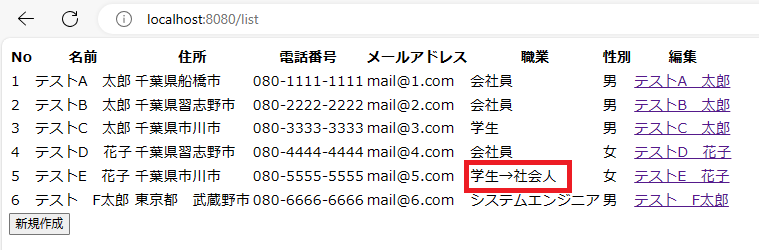
■ソースコードのコピーペースト用に記載します。
#1 AddressModifyController.java
package com.example.demo.controller;
import java.util.HashMap;
import java.util.Map;
import org.springframework.beans.factory.annotation.Autowired;
import org.springframework.validation.BindingResult;
import org.springframework.validation.annotation.Validated;
import org.springframework.web.bind.annotation.ModelAttribute;
import org.springframework.web.bind.annotation.RequestMapping;
import org.springframework.web.bind.annotation.RequestParam;
import org.springframework.web.bind.annotation.RestController;
import org.springframework.web.servlet.ModelAndView;
import com.example.demo.dto.AddressDto;
import com.example.demo.form.InputForm;
import com.example.demo.service.AddressService;
@RestController
public class AddressModifyController {
@Autowired
private AddressService addressService;
@RequestMapping("/modify")
public ModelAndView modify(ModelAndView model, @RequestParam("modifyId")long modifyId) {
AddressDto addressDto = addressService.getAddressById(modifyId);
InputForm inputForm = new InputForm();
if(addressDto.getName() != null) {
inputForm.setName(addressDto.getName().trim());
}
if(addressDto.getAddress().trim() != null) {
inputForm.setAddress(addressDto.getAddress().trim());
}
if(addressDto.getTel() != null) {
inputForm.setTel(addressDto.getTel().trim());
}
if(addressDto.getMail() != null) {
inputForm.setMail(addressDto.getMail().trim());
}
if(addressDto.getJob() != null) {
inputForm.setJob(addressDto.getJob().trim());
}
if(addressDto.getGender() != null) {
inputForm.setGender(addressDto.getGender().trim());
}
Map genderMap = new HashMap<>();
genderMap.put("0", "男");
genderMap.put("1", "女");
inputForm.setGenderItem(genderMap);
//Thymeleafに住所編集情報を設定
model.addObject("inputForm",inputForm);
model.addObject("modifyId",modifyId);
//Thymeleaf名を設定
model.setViewName("Modify");
return model;
}
//編集確認画面
@RequestMapping("/modify/confirm")
public ModelAndView modifyConfirm(@Validated @ModelAttribute InputForm inputForm,
BindingResult result, ModelAndView model,
@RequestParam("id")String id,
@RequestParam("modifyId")long modifyId) {
//リダイレクトにより一覧画面に戻る
if(id.equals("back")) {
model.setViewName("redirect:/List");
return model;
}
//エラーチェック
if(result.hasErrors()) {
model.addObject("validationError", "不正な値が入力されました。");
Map genderMap = new HashMap<>();
genderMap.put("0", "男");
genderMap.put("1", "女");
inputForm.setGenderItem(genderMap);
model.addObject("inputForm",inputForm);
model.setViewName("Modify");
return model;
}
model.addObject("modifyId",modifyId);
model.setViewName("ModifyConfirm");
return model;
}
//更新ボタン押下時
@RequestMapping("/update")
public ModelAndView update(ModelAndView model,
@RequestParam("modifyId")long modifyId,
@RequestParam("name")String name,
@RequestParam("address")String address,
@RequestParam("mail")String mail,
@RequestParam("tel")String tel,
@RequestParam("job")String job,
@RequestParam("gender")String gender,
@RequestParam("id")String id) {
//戻るボタン押下時
if(id.equals("back")) {
InputForm inputForm = new InputForm();
inputForm.setName(name);
inputForm.setAddress(address);
inputForm.setMail(mail);
inputForm.setTel(tel);
inputForm.setJob(job);
inputForm.setGender(gender);
Map genderMap = new HashMap<>();
genderMap.put("0", "男");
genderMap.put("1", "女");
inputForm.setGenderItem(genderMap);
model.addObject("inputForm",inputForm);
model.setViewName("Modify");
return model;
}
AddressDto addressDto = new AddressDto();
//アドレス情報の設定
addressDto.setId(modifyId);
addressDto.setName(name);
addressDto.setAddress(address);
addressDto.setMail(mail);
addressDto.setTel(tel);
addressDto.setJob(job);
addressDto.setGender(gender);
//アドレス情報の更新
addressService.updateAddressById(addressDto);
//編集完了画面に遷移
model.setViewName("ModifyComplete");
return model;
}
}
import java.util.HashMap;
import java.util.Map;
import org.springframework.beans.factory.annotation.Autowired;
import org.springframework.validation.BindingResult;
import org.springframework.validation.annotation.Validated;
import org.springframework.web.bind.annotation.ModelAttribute;
import org.springframework.web.bind.annotation.RequestMapping;
import org.springframework.web.bind.annotation.RequestParam;
import org.springframework.web.bind.annotation.RestController;
import org.springframework.web.servlet.ModelAndView;
import com.example.demo.dto.AddressDto;
import com.example.demo.form.InputForm;
import com.example.demo.service.AddressService;
@RestController
public class AddressModifyController {
@Autowired
private AddressService addressService;
@RequestMapping("/modify")
public ModelAndView modify(ModelAndView model, @RequestParam("modifyId")long modifyId) {
AddressDto addressDto = addressService.getAddressById(modifyId);
InputForm inputForm = new InputForm();
if(addressDto.getName() != null) {
inputForm.setName(addressDto.getName().trim());
}
if(addressDto.getAddress().trim() != null) {
inputForm.setAddress(addressDto.getAddress().trim());
}
if(addressDto.getTel() != null) {
inputForm.setTel(addressDto.getTel().trim());
}
if(addressDto.getMail() != null) {
inputForm.setMail(addressDto.getMail().trim());
}
if(addressDto.getJob() != null) {
inputForm.setJob(addressDto.getJob().trim());
}
if(addressDto.getGender() != null) {
inputForm.setGender(addressDto.getGender().trim());
}
Map
genderMap.put("0", "男");
genderMap.put("1", "女");
inputForm.setGenderItem(genderMap);
//Thymeleafに住所編集情報を設定
model.addObject("inputForm",inputForm);
model.addObject("modifyId",modifyId);
//Thymeleaf名を設定
model.setViewName("Modify");
return model;
}
//編集確認画面
@RequestMapping("/modify/confirm")
public ModelAndView modifyConfirm(@Validated @ModelAttribute InputForm inputForm,
BindingResult result, ModelAndView model,
@RequestParam("id")String id,
@RequestParam("modifyId")long modifyId) {
//リダイレクトにより一覧画面に戻る
if(id.equals("back")) {
model.setViewName("redirect:/List");
return model;
}
//エラーチェック
if(result.hasErrors()) {
model.addObject("validationError", "不正な値が入力されました。");
Map
genderMap.put("0", "男");
genderMap.put("1", "女");
inputForm.setGenderItem(genderMap);
model.addObject("inputForm",inputForm);
model.setViewName("Modify");
return model;
}
model.addObject("modifyId",modifyId);
model.setViewName("ModifyConfirm");
return model;
}
//更新ボタン押下時
@RequestMapping("/update")
public ModelAndView update(ModelAndView model,
@RequestParam("modifyId")long modifyId,
@RequestParam("name")String name,
@RequestParam("address")String address,
@RequestParam("mail")String mail,
@RequestParam("tel")String tel,
@RequestParam("job")String job,
@RequestParam("gender")String gender,
@RequestParam("id")String id) {
//戻るボタン押下時
if(id.equals("back")) {
InputForm inputForm = new InputForm();
inputForm.setName(name);
inputForm.setAddress(address);
inputForm.setMail(mail);
inputForm.setTel(tel);
inputForm.setJob(job);
inputForm.setGender(gender);
Map
genderMap.put("0", "男");
genderMap.put("1", "女");
inputForm.setGenderItem(genderMap);
model.addObject("inputForm",inputForm);
model.setViewName("Modify");
return model;
}
AddressDto addressDto = new AddressDto();
//アドレス情報の設定
addressDto.setId(modifyId);
addressDto.setName(name);
addressDto.setAddress(address);
addressDto.setMail(mail);
addressDto.setTel(tel);
addressDto.setJob(job);
addressDto.setGender(gender);
//アドレス情報の更新
addressService.updateAddressById(addressDto);
//編集完了画面に遷移
model.setViewName("ModifyComplete");
return model;
}
}
#2 AddressMapper.java
package com.example.demo.mapper;
import java.util.List;
import org.apache.ibatis.annotations.Mapper;
import com.example.demo.dto.AddressDto;
@Mapper
public interface AddressMapper {
public List selectAddress();
public long selectIdMax();
public void insertAddress(AddressDto addressDto);
public AddressDto selectAddressById(long id);
public void updateAddressById(AddressDto addressDto);
}
import java.util.List;
import org.apache.ibatis.annotations.Mapper;
import com.example.demo.dto.AddressDto;
@Mapper
public interface AddressMapper {
public List
public long selectIdMax();
public void insertAddress(AddressDto addressDto);
public AddressDto selectAddressById(long id);
public void updateAddressById(AddressDto addressDto);
}
#3 AddressService.java
package com.example.demo.service;
import java.util.List;
import org.springframework.beans.factory.annotation.Autowired;
import org.springframework.stereotype.Service;
import com.example.demo.dto.AddressDto;
import com.example.demo.mapper.AddressMapper;
@Service
public class AddressService {
@Autowired
private AddressMapper addressMapper;
//住所一覧取得
public List getAddress(){
return addressMapper.selectAddress();
}
//ID最大値取得
public long getIdMax() {
return addressMapper.selectIdMax();
}
//住所登録
public void registerAddress(AddressDto addressDto) {
addressMapper.insertAddress(addressDto);
}
//IDをキーとして住所取得
public AddressDto getAddressById(long id) {
return addressMapper.selectAddressById(id);
}
//住所更新
public void updateAddressById(AddressDto addressDto) {
addressMapper.updateAddressById(addressDto);
}
}
import java.util.List;
import org.springframework.beans.factory.annotation.Autowired;
import org.springframework.stereotype.Service;
import com.example.demo.dto.AddressDto;
import com.example.demo.mapper.AddressMapper;
@Service
public class AddressService {
@Autowired
private AddressMapper addressMapper;
//住所一覧取得
public List
return addressMapper.selectAddress();
}
//ID最大値取得
public long getIdMax() {
return addressMapper.selectIdMax();
}
//住所登録
public void registerAddress(AddressDto addressDto) {
addressMapper.insertAddress(addressDto);
}
//IDをキーとして住所取得
public AddressDto getAddressById(long id) {
return addressMapper.selectAddressById(id);
}
//住所更新
public void updateAddressById(AddressDto addressDto) {
addressMapper.updateAddressById(addressDto);
}
}
#4 AddressMapper.xml
<?xml version="1.0" encoding="UTF-8"?>
<!DOCTYPE mapper
PUBLIC "-//mybatis.org//DTD Mapper 3.0//EN"
"http://mybatis.org/dtd/mybatis-3-mapper.dtd">
<mapper namespace="com.example.demo.mapper.AddressMapper">
<select id="selectAddress" resultType="com.example.demo.dto.AddressDto">
select
*
from
ADDRESS
order by id
</select>
<select id="selectIdMax" resultType="long">
select
max(id)
from
Address
</select>
<insert id="insertAddress" parameterType="com.example.demo.dto.AddressDto">
insert into Address
(id, address, tel, name, mail, job, gender)
values(#{id}, #{address}, #{tel}, #{name}, #{mail}, #{job}, #{gender})
</insert>
<select id="selectAddressById" parameterType="long" resultType="com.example.demo.dto.AddressDto">
select
*
from
Address
where
id = #{id}
</select>
<update id="updateAddressById" parameterType="com.example.demo.dto.AddressDto">
update
Address
set
name = #{name},
address = #{address},
tel = #{tel},
mail = #{mail},
job = #{job},
gender = #{gender}
where
id = #{id}
</update>
</mapper>
<!DOCTYPE mapper
PUBLIC "-//mybatis.org//DTD Mapper 3.0//EN"
"http://mybatis.org/dtd/mybatis-3-mapper.dtd">
<mapper namespace="com.example.demo.mapper.AddressMapper">
<select id="selectAddress" resultType="com.example.demo.dto.AddressDto">
select
*
from
ADDRESS
order by id
</select>
<select id="selectIdMax" resultType="long">
select
max(id)
from
Address
</select>
<insert id="insertAddress" parameterType="com.example.demo.dto.AddressDto">
insert into Address
(id, address, tel, name, mail, job, gender)
values(#{id}, #{address}, #{tel}, #{name}, #{mail}, #{job}, #{gender})
</insert>
<select id="selectAddressById" parameterType="long" resultType="com.example.demo.dto.AddressDto">
select
*
from
Address
where
id = #{id}
</select>
<update id="updateAddressById" parameterType="com.example.demo.dto.AddressDto">
update
Address
set
name = #{name},
address = #{address},
tel = #{tel},
mail = #{mail},
job = #{job},
gender = #{gender}
where
id = #{id}
</update>
</mapper>
#5 PostAction.js
/**
* 編集リンク押下時
*/
function postAction(id, action){
var f=document.addressListForm;
f.method="post";
f.action=action;
f.modifyId.value=id;
f.submit();
}
* 編集リンク押下時
*/
function postAction(id, action){
var f=document.addressListForm;
f.method="post";
f.action=action;
f.modifyId.value=id;
f.submit();
}
#6 List.html
<!DOCTYPE html>
<html>
<head>
<meta charset="UTF-8">
<title>アドレス一覧画面</title>
<script th:src="@{/js/PostAction.js}"></script>
</head>
<body>
<form id="addressListForm" name="addressListForm" action="#" th:action="@{/input}" method="post">
<table>
<tr>
<th>No</th>
<th>名前</th>
<th>住所</th>
<th>電話番号</th>
<th>メールアドレス</th>
<th>職業</th>
<th>性別</th>
<th>編集</th>
</tr>
<th:block th:each="li:${list}">
<tr>
<td th:text="${li.no}"></td>
<td th:text="${li.name}"></td>
<td th:text="${li.address}"></td>
<td th:text="${li.tel}"></td>
<td th:text="${li.mail}"></td>
<td th:text="${li.job}"></td>
<td>
<span th:if="${li.gender != null}">
<span th:if="${li.gender == '0'}">男</span>
<span th:if="${li.gender == '1'}">女</span>
</span>
</td>
<td>
<a href="#"
th:attr="onclick='postAction(\'' +${li.no} + '\',\'' + @{/modify} + '\');'">
<span th:text="${li.name}"></span>
</a>
</td>
</tr>
</th:block>
</table>
<button type="submit" name="id" th:value="new">新規作成</button>
<input type="hidden" name="modifyId" >
</form >
</body>
</html>
<html>
<head>
<meta charset="UTF-8">
<title>アドレス一覧画面</title>
<script th:src="@{/js/PostAction.js}"></script>
</head>
<body>
<form id="addressListForm" name="addressListForm" action="#" th:action="@{/input}" method="post">
<table>
<tr>
<th>No</th>
<th>名前</th>
<th>住所</th>
<th>電話番号</th>
<th>メールアドレス</th>
<th>職業</th>
<th>性別</th>
<th>編集</th>
</tr>
<th:block th:each="li:${list}">
<tr>
<td th:text="${li.no}"></td>
<td th:text="${li.name}"></td>
<td th:text="${li.address}"></td>
<td th:text="${li.tel}"></td>
<td th:text="${li.mail}"></td>
<td th:text="${li.job}"></td>
<td>
<span th:if="${li.gender != null}">
<span th:if="${li.gender == '0'}">男</span>
<span th:if="${li.gender == '1'}">女</span>
</span>
</td>
<td>
<a href="#"
th:attr="onclick='postAction(\'' +${li.no} + '\',\'' + @{/modify} + '\');'">
<span th:text="${li.name}"></span>
</a>
</td>
</tr>
</th:block>
</table>
<button type="submit" name="id" th:value="new">新規作成</button>
<input type="hidden" name="modifyId" >
</form >
</body>
</html>
#7 Modify.html
<!DOCTYPE html>
<html>
<head>
<meta charset="UTF-8">
<title>編集画面</title>
</head>
<body>
<p th:if="${validationError}" th:text="${validationError}">validation error</p>
<form action="#" th:action="@{/modify/confirm}" th:object="${inputForm}" method="post">
<div>
<span th:if="${#fields.hasErrors('name')}" th:errors="*{name}" >error!</span>
<p>名前*</p>
<p><input type="text" id="name" th:field="*{name}"></p>
<span th:if="${#fields.hasErrors('address')}" th:errors="*{address}" >error!</span>
<p>住所*</p>
<p><input type="text" id="address" th:field="*{address}"></p>
<span th:if="${#fields.hasErrors('tel')}" th:errors="*{tel}" >error!</span>
<p>電話番号*</p>
<p><input type="text" id="tel" th:field="*{tel}"></p>
<span th:if="${#fields.hasErrors('mail')}" th:errors="*{mail}" >error!</span>
<p>メールアドレス</p>
<p><input type="text" id="mail" th:field="*{mail}"></p>
<span th:if="${#fields.hasErrors('job')}" th:errors="*{job}" >error!</span>
<p>職業</p>
<p><input type="text" id="job" th:field="*{job}"></p>
<p>性別</p>
<p>
<div th:each="item:*{genderItem}">
<input type="radio" th:value="${item.key}" th:text="${item.value}" th:field="*{gender}"/>
</div>
</p>
<button type="submit" name="id" th:value="back">戻る</button>
<button type="submit" name="id" th:value="next">次へ</button>
</div>
<input type="hidden" name="modifyId" th:value="${modifyId}" >
</form>
</body>
</html>
<html>
<head>
<meta charset="UTF-8">
<title>編集画面</title>
</head>
<body>
<p th:if="${validationError}" th:text="${validationError}">validation error</p>
<form action="#" th:action="@{/modify/confirm}" th:object="${inputForm}" method="post">
<div>
<span th:if="${#fields.hasErrors('name')}" th:errors="*{name}" >error!</span>
<p>名前*</p>
<p><input type="text" id="name" th:field="*{name}"></p>
<span th:if="${#fields.hasErrors('address')}" th:errors="*{address}" >error!</span>
<p>住所*</p>
<p><input type="text" id="address" th:field="*{address}"></p>
<span th:if="${#fields.hasErrors('tel')}" th:errors="*{tel}" >error!</span>
<p>電話番号*</p>
<p><input type="text" id="tel" th:field="*{tel}"></p>
<span th:if="${#fields.hasErrors('mail')}" th:errors="*{mail}" >error!</span>
<p>メールアドレス</p>
<p><input type="text" id="mail" th:field="*{mail}"></p>
<span th:if="${#fields.hasErrors('job')}" th:errors="*{job}" >error!</span>
<p>職業</p>
<p><input type="text" id="job" th:field="*{job}"></p>
<p>性別</p>
<p>
<div th:each="item:*{genderItem}">
<input type="radio" th:value="${item.key}" th:text="${item.value}" th:field="*{gender}"/>
</div>
</p>
<button type="submit" name="id" th:value="back">戻る</button>
<button type="submit" name="id" th:value="next">次へ</button>
</div>
<input type="hidden" name="modifyId" th:value="${modifyId}" >
</form>
</body>
</html>
#8 ModifyConfirm.html
<!DOCTYPE html>
<html>
<head>
<meta charset="UTF-8">
<title>編集確認画面</title>
</head>
<body>
<form action="#" th:action="@{/update}" th:object="${inputForm}" method="post">
<table>
<tr>
<th>名前</th>
<th>住所</th>
<th>電話番号</th>
<th>メールアドレス</th>
<th>職業</th>
<th>性別</th>
</tr>
<tr>
<td th:text="*{name}"></td>
<td th:text="*{address}"></td>
<td th:text="*{tel}"></td>
<td th:text="*{mail}"></td>
<td th:text="*{job}"></td>
<td>
<span th:if="*{gender == '0'}">男</span>
<span th:if="*{gender == '1'}">女</span>
</td>
</tr>
</table>
<button type="submit" name="id" th:value="back">戻る</button>
<button type="submit" name="id" th:value="modify">更新</button>
<input type="hidden" name="name" th:value="*{name}">
<input type="hidden" name="address" th:value="*{address}">
<input type="hidden" name="tel" th:value="*{tel}">
<input type="hidden" name="mail" th:value="*{mail}">
<input type="hidden" name="job" th:value="*{job}">
<input type="hidden" name="gender" th:value="*{gender}">
<input type="hidden" name="modifyId" th:value="${modifyId}" >
</form>
</body>
</html>
<html>
<head>
<meta charset="UTF-8">
<title>編集確認画面</title>
</head>
<body>
<form action="#" th:action="@{/update}" th:object="${inputForm}" method="post">
<table>
<tr>
<th>名前</th>
<th>住所</th>
<th>電話番号</th>
<th>メールアドレス</th>
<th>職業</th>
<th>性別</th>
</tr>
<tr>
<td th:text="*{name}"></td>
<td th:text="*{address}"></td>
<td th:text="*{tel}"></td>
<td th:text="*{mail}"></td>
<td th:text="*{job}"></td>
<td>
<span th:if="*{gender == '0'}">男</span>
<span th:if="*{gender == '1'}">女</span>
</td>
</tr>
</table>
<button type="submit" name="id" th:value="back">戻る</button>
<button type="submit" name="id" th:value="modify">更新</button>
<input type="hidden" name="name" th:value="*{name}">
<input type="hidden" name="address" th:value="*{address}">
<input type="hidden" name="tel" th:value="*{tel}">
<input type="hidden" name="mail" th:value="*{mail}">
<input type="hidden" name="job" th:value="*{job}">
<input type="hidden" name="gender" th:value="*{gender}">
<input type="hidden" name="modifyId" th:value="${modifyId}" >
</form>
</body>
</html>
#9 ModifyComplete.html
<!DOCTYPE html>
<html>
<head>
<meta charset="UTF-8">
<title>更新完了画面</title>
</head>
<body>
<form action="#" th:action="@{/list}" method="post">
<div>
<p>更新が完了しました。</p>
<button type="submit" name="id" th:value="next">一覧へ</button>
</div>
</form>
</body>
</html>
<html>
<head>
<meta charset="UTF-8">
<title>更新完了画面</title>
</head>
<body>
<form action="#" th:action="@{/list}" method="post">
<div>
<p>更新が完了しました。</p>
<button type="submit" name="id" th:value="next">一覧へ</button>
</div>
</form>
</body>
</html>